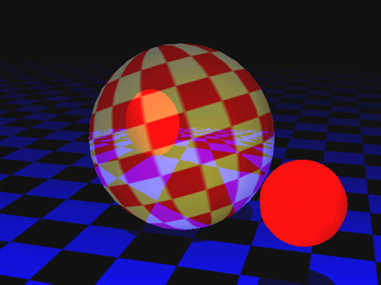![]() 3D SCREEN SAVER!
3D SCREEN SAVER!
Download this project file and compile as a Screensaver. If you got an interesting Desktop, pass a "TRUE" as the first parameter in the "Run(TRUE);" function to grab the desktop as the environmental mapping texture for the ball!
You can create a INI file in the Windows directory called "Netclubmedia.ini", create a Group called [RBallSS] and create an item named "DesktopImage=1".
I was toying around the idea of creating a mirror effect by creating a second world inside the checkered ball, but it needs serious optimization to improve the framerate. Anyways, if you want to give it a try, pass "TRUE" as the second parameter in the "Run(FALSE,TRUE);" function to create a second world into the environmental mapping texture of the ball.
You can activate this function using the INI file mentioned before, by adding an item named "MirrorImage=1" and setting DesktopImage to 0.
If you only got the Jamagic Demo, you can't compile as a screensaver but still you can watch this interesting screensaver.
Download the project file, BallSS.zip HERE (86k)!
//Rolling Ball 3D Screensaver Sep 2001
// Create a INI object
iniFile = New Ini("Netclubmedia.ini");
bDsktImg = iniFile.GetIntValue("RBallSS", "DesktopImage",0);
bMirrImg = iniFile.GetIntValue("RBallSS", "MirrorImage",0);
//Run the screensaver
myScreenSaver=New RollingScreensaver();
myScreenSaver.Run(bDsktImg,bMirrImg);
Delete iniFile;
//LOOP
While(1);
End();
|
(c)2001 Giovanni Cardona
Jamagician Extraordinarie